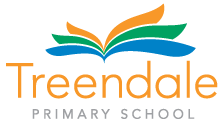In a world that is rapidly changing through advances in technology and innovation, Treendale Primary School recognises the need for students to develop learning, literacy and life skills that will equip them as successful people well beyond their schooling years. Alongside excellence in teaching, we recognise that utilising existing and emerging technologies allows students to develop these 21st Century skills in an authentic and meaningful environment.
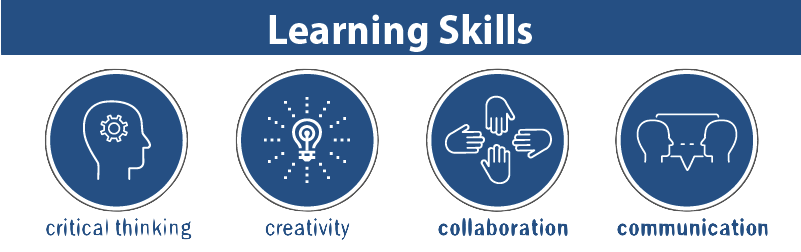
In keeping with the Department’s ICT strategy, students at Treendale Primary School are encouraged to apply critical thinking to become discerning users of technology, in order to develop ideas and communicate creative solutions in a collaborative environment. As a result, our school values the Bring Your Own (BYO) iPad initiative that allows students to enjoy a close to 1:1 student to device ratio from Pre-Primary to Year 6. All classrooms are equipped with Apple TVs for digital screen sharing, and Kindergarten classes are equipped with banks of iPads for student use, while a trolley of MacBooks is available across the school to enhance students’ understanding of other common technological devices.
Teachers are also encouraged and supported to reflect on their learning programs against the Technology Integration Matrix (TIM) to ensure technology is effectually integrated so as to maximise potential student outcomes. Classroom teachers are guided to deliver the Digital Technologies curriculum through a whole-school Scope and Sequence that has been designed to build on students prior knowledge and introduce specific new skills as they move through the different year levels. This assists in building the essential and versatile literacy skills students need for everyday learning.

Students at Treendale Primary School are also guided through the Design Technologies curriculum, leading them through the engineering design process to create solutions to speculative and real-world problems. Access to some of the latest technology including Beebots, VR headsets, Oculus and LEGO Mindstorms assist in bringing these and other projects to life as well as increasing their authenticity. This year, students in Year 5 and 6 classes are participating in the annual FIRST LEGO League Innovation Project, with a number of students selected to attend an after-school Robotics program to further extend their skills and understanding.
To assist students and staff with troubleshooting technology issues, two ‘Techies’ from each classroom are selected and trained up each year. In addition students in Year 6 are also able to nominate themselves for the Learning Technology manager positions on the Student Leadership team. These students assist at iDiscover days aimed at providing professional learning for teachers as well as organising and running the Oculus lunch time reward program. Initiatives such as these, as well as programs in the classrooms, extend students and allow them to develop and practise essential life skills that will serve them well in whatever environment they find themselves in.
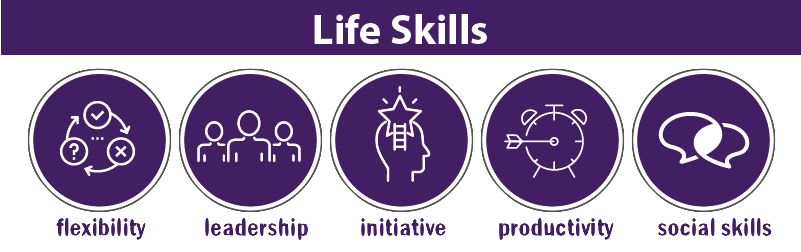
Treendale Primary School is recognised for its leadership in the Technologies curriculum, previously being part of the DigiTech Teacher Development School program, providing professional learning to many other educators in our region.
iPad Promise K-PP iPad Promise Year 1-6
Through the implementation of the ‘bring your own device’ (BYOD) iPad program TPS continues to enable students in developing 21st Century skills. The teachers at Treendale Primary School are constantly developing their understanding of digital technologies through the philosophy of the Technology Integration Matrix (TIM).
If you would like to see TPS technology in action, click here to find out how to book in for a tour.
FAQs – Technology at Treendale PS
The recommended specifications for iPads are:
- iPad 8 or newer
- A minimum of 16GB storage to store large projects, photos, and videos.
- WiFi enabled (mobile connection not required)
Generally, if kept in good condition iPads will last up to 3-5years. Beyond this there may be compatibility issues with certain apps. iPad Mini is discouraged due to its small screen size and some compatibility issues with certain apps.
Students will require a protective case to ensure the iPad is protected, a stylus and headphones are also on the school stationery list. A stylus may be of use for some students; however, this is not a requirement. There is no need for any additional apple products to be purchased as iPads do not require a computer for setting up.
There are many different stores, both in person and online, where one can purchase an iPad from. Some parents prefer to order directly through Apple and others purchase through retailers such as Officeworks or JB Hi-Fi. The school does not have lease arrangement for student iPads.
The price of apps will be capped at $40 per year as many of the apps used at the school are free. Once apps are purchased and downloaded, they can be redownloaded for free later and can be shared across a maximum of 5 devices using Family Sharing or the same Apple ID if required. TPS tries to keep paid app purchases to a minimum and endeavours to ensure apps can be used across year levels and subjects to avoid multiple apps with similar functionality.
Parents will be informed at the start of and midway through the year of the apps that need to be downloaded. Apps will need to be downloaded at home as students will be unable to download or update apps at school. Teachers may send messages home via Seesaw of new apps required throughout the year. It is suggested you assist your child in organising apps into folders for easy navigation in class and ensure automatic app updates are turned on.
Please ensure automatic app offloading is turned off so that the apps are readily available. To do this, complete the following steps:
- Head to Settings
- Swipe down and tap on iTunes & App Store
- Swipe down if needed and look for Offload Unused Apps
- Turn this feature off
The school has several iPads which are accessible to students across all year levels. Where siblings need to share one iPad, or students do not have access to their own, some access to school iPads will be provided, however this will be a shared device and may not be a 1:1 ratio. Likewise, if a student’s iPad is damaged or they forget to bring their iPad to school a school iPad may be available where possible.
Throughout the school day the iPad remains the student’s responsibility. Treendale PS have implemented the iPad iPromise across all year levels which reinforces the expectations of how students should look after and care for their iPads. Students’ iPads are to be used only by them and no other student will touch or use another students iPad.
Students are not permitted to use their iPads before school or during break times and are to remain in the classroom. On arrival to classrooms students will remove their iPad from their school bag and take it inside where it will be stored safely. Classrooms will be locked when no one is present. OSH Club will store the iPads in a secure location before and after school.
Parents will need to ensure that student iPads are insured through their personal home and contents insurance, the school will not take responsibility for insurance. Parents will need to contact their insurance company in the event of the iPad breaking or stolen.
Treendale PS utilises Apple products throughout the school. Apple’s support in an education setting is second to none and our staff are well trained and versed to support student learning and troubleshooting where necessary with Apple devices. Classrooms are equipped with Apple TVs and the school has a bank of Apple MacBook’s, this allowing consistency and compatibility of Apple products throughout the school.
Some benefits of Apple products:
- The iPad operating system has a reputation of being robust and intuitive. Its simplicity makes for easy use at all levels.
- The Apple App Store tests all new apps thoroughly before releasing them to the public, ensuring no bugs or inappropriate content appears. This contrasts with the Android app store which is an open-source platform anyone can upload to; the apps are not checked and leave people exposed to unwanted content.
- Apps perform the same way on all recent versions of the iPad, making it easier to cater for a variety of devices over time.
- Apple updates are pushed through automatically ensuring users are consistently using the most up to date versions of the software.
The amount of time students will spend on iPads will vary depending on the year level of your child and the type of activities and tasks they are completing. Some children may spend no more than half an hour a day while others could use the iPad several times a day for more extensive periods of time. Teachers are aware of and monitor focused screen time, and each Professional Learning Community (Block) has set thresholds to ensure a balance of screen and unplugged time in accordance with learning outcomes
iPads are tools that compliment and enhance their learning and are not a replacement for effective teaching. In the same way that children have their own stationery, students having access to their own iPad helps teachers to optimise individualised learning. The learning outcomes can often be extended and individualised when student have their own iPad and are not required to share one iPad between two or three others. Students are also taught about safe and appropriate use of the technology and internet safety
Curriculum learning objectives remain the focus of our learning programs at TPS and students use iPads only as a learning tool to enhance their learning. Teachers integrate the use of iPads to enrich students learning and provide them with 21st Century skills. Students continue to practice handwriting and learn about writing in the classroom through the literacy programs implemented. iPads are used by teachers to help further develop and enhance their literacy, numeracy, and other skills.